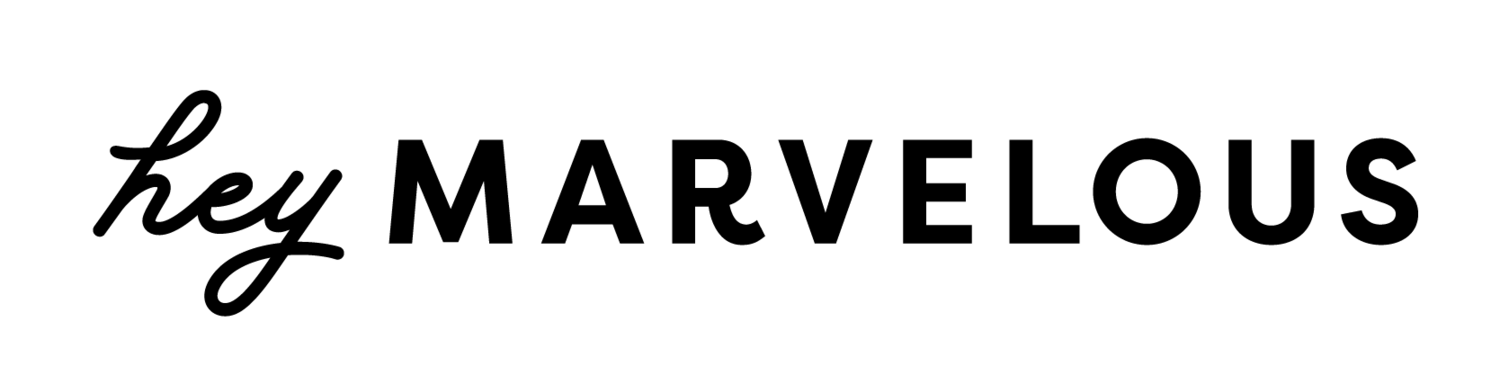The Pros and Cons of Filming Yoga Videos With Your iPhone
Can I Film Yoga Videos with My iPhone? Equipment confusion is one of the biggest reasons that our new online teachers procrastinate on launching their virtual studios.
You most likely have an iPhone (or other smartphone) within arm's reach and you’ve probably even shot some short video clips with it. If you haven’t yet tried to film your yoga practice for a short post on Instagram or YouTube, here are the plusses and minuses of using your iPhone as a video camera.
PROS
It’s probably in your hand right now (or not far away). You can stop endlessly browsing for cameras on Amazon and just get going. Start with what you have. You can always upgrade later.
Super duper video quality. The quality of the video you take with your iPhone is really, really good. Really good. For streaming video, do not worry about the quality. It will be more than adequate (we promise!). “The video quality is terrible on this yoga video”, said no student ever.
No learning curve. There are no instruction manuals, help documents, or time spent in frustration trying to figure something out. Hit record and start teaching what you love. Ahhh, this is so easy.
CONS
Audio is tricky. Ok, here’s the reality check. Too many people spend time worrying about what they look like on video while they should be focussed on what they sound like. This is the major downside of using your iPhone. It’s difficult to record great audio, but not impossible.
If you are filming a ‘talking head’ video, the internal mic will be just fine because you’ll be close enough to it (and not moving around). But if you are filming yoga, dance, or a fitness class (or something else where you are moving around), you’ll be a farther distance from the mic and will probably pick up some ambient noise. But try it and see if it will work. It might be just fine.
If you’re not happy with the sound set-up, check out these options which we will examine in greater detail in next week’s post:
Use two iPhones: one to record video and the other to capture sound -- don’t we all have an old one in a drawer somewhere?
Film your class with you iPhone and do a voiceover later, using your iPhone or computer audio. (We love iMovie for this.)
Purchase a digital voice recorder.
Purchase an iPhone Lavalier lapel clip mic.
Big files fill up your storage. Videos files are big and fill up the storage on your phone quickly. The solution is to get the file off your phone right after filming (or you won’t have room for all your Insta photos and videos and that’s just plain annoying). Upload the file from your phone to a cloud storage site like Dropbox (one of the cheapest places to store video and it’s free up to 2 GB) or sync your video files on your phone with your computer (by plugging it in with a USB cord -- “I know, who does that anymore?”) and then upload the files to Dropbox.
You’ll need a tripod. Is this really a con? Not sure. But we’ve listed it to make sure you know to have something to prop your camera up with. Of course, you don’t need a tripod, you could use a pile of books. But a tripod is a very small expense (and looks more professional). And yes, we’ll allow you to open up Amazon and purchase a cheap tripod but then close it and get back to filming.
Not so scary, is it? Again, work with what you’ve got. If you’re going to become a professional filmmaker or YouTube celebrity, we give you full permission to buy an expensive gear package. But please, wait until you’re gracing the cover of Yoga Journal before you ask us about expensive gear. (In the meantime, check out our top gear recommendations here.)

Learn the 3 BIGGEST Membership Mistakes
FREE CLASS